If GSI/TA Moderation was chosen as the publishing option during signups, Course Capture recordings will automatically be placed as pending in the Media Gallery of the bCourses course site.
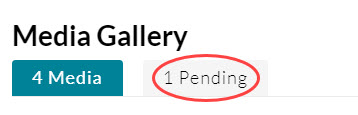
If your browser window is not wide enough, the Pending tab will be hidden under a pulldown arrow.
Users in the Teacher, TA, or Designer role of the bCourses site will be able to approve and publish the Course Capture video to the Media Gallery, where students will be able to access the recordings.
Please see vendor documentation on how to moderate pending videos in the Media Gallery.