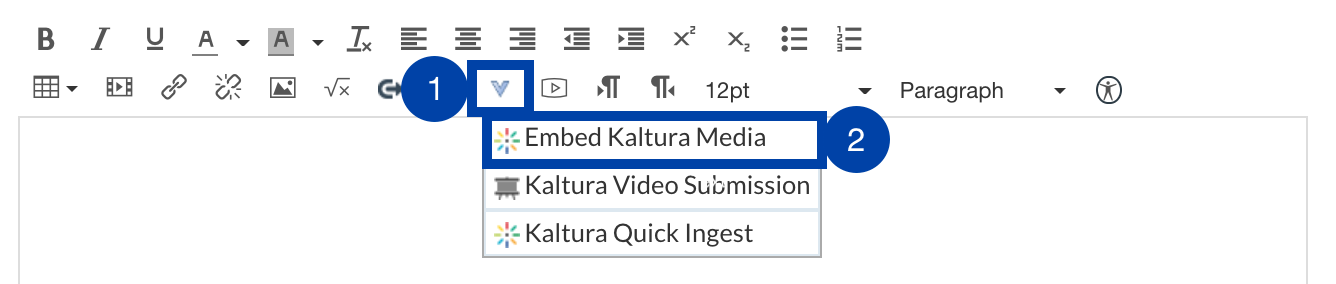37.0 - Updated on 2024-01-08 by Judith Stern
36.0 - Updated on 2024-01-03 by Judith Stern
35.0 - Updated on 2024-01-03 by Sara Viray
34.0 - Updated on 2023-11-21 by Sara Viray
33.0 - Updated on 2023-04-19 by Judith Stern
32.0 - Updated on 2023-03-10 by Sara Viray
31.0 - Updated on 2023-02-01 by Judith Stern
30.0 - Updated on 2023-01-18 by Willa Chan
29.0 - Updated on 2022-08-25 by Judith Stern
28.0 - Updated on 2022-04-18 by Sara Viray
27.0 - Updated on 2021-11-08 by Judith Stern
26.0 - Updated on 2021-10-25 by Sara Viray
25.0 - Updated on 2021-10-22 by Sara Viray
24.0 - Updated on 2021-10-04 by Sara Viray
23.0 - Updated on 2021-09-09 by Sara Viray
22.0 - Updated on 2021-09-08 by Sara Viray
21.0 - Updated on 2021-08-25 by Sara Viray
20.0 - Updated on 2021-08-24 by Sara Viray
19.0 - Updated on 2021-08-18 by Sara Viray
18.0 - Updated on 2021-08-16 by Sara Viray
17.0 - Updated on 2021-08-09 by Sara Viray
16.0 - Updated on 2021-08-09 by Judith Stern
15.0 - Updated on 2021-08-09 by Sara Viray
14.0 - Updated on 2021-07-22 by Sara Viray
13.0 - Updated on 2021-04-22 by Judith Stern
12.0 - Updated on 2021-03-17 by Judith Stern
11.0 - Updated on 2021-03-08 by Judith Stern
10.0 - Updated on 2021-03-04 by Judith Stern
9.0 - Updated on 2021-01-05 by Judith Stern
8.0 - Updated on 2021-01-05 by Judith Stern
7.0 - Updated on 2020-12-28 by Judith Stern
6.0 - Updated on 2020-12-28 by Judith Stern
5.0 - Updated on 2020-10-01 by Miles Lincoln
4.0 - Updated on 2020-10-01 by Miles Lincoln
3.0 - Updated on 2020-10-01 by Miles Lincoln
2.0 - Updated on 2020-06-30 by Noah Wittman
1.0 - Authored on 2020-06-22 by Noah Wittman
You can embed Kaltura media in Page, Discussions, Assignments and everywhere else in bCourses that uses the Canvas Rich Content Editor:
- First, Click on “More External Tools” button (see figure below), then
- Select one of the following:
- Embed Kaltura Media to select media from MyMedia,
- Kaltura Video Submission for use with Assignments, Quizzes or other graded activity (this provides the instructor with a timestamped non-editable copy of the original media), or
- Kaltura Quick Ingest to embed a file from your desktop and add the file to MyMedia.